Giriş yap
En son konular
Similar topics
[Yeni güncelleme] Rep sistemi,puan sistemi,..daha fazla bilgi icin konuyu okuyun
1 sayfadaki 1 sayfası
![[Yeni güncelleme] Rep sistemi,puan sistemi,..daha fazla bilgi icin konuyu okuyun Empty](https://2img.net/i/empty.gif) [Yeni güncelleme] Rep sistemi,puan sistemi,..daha fazla bilgi icin konuyu okuyun
[Yeni güncelleme] Rep sistemi,puan sistemi,..daha fazla bilgi icin konuyu okuyun
Yeni güncelleme |
Sayin üyelerimiz, Degisik, yep yeni fonksyonlar ... Detaylar : 1. Yeni baglanti + Bu konuda hersey anlatilmistir Foruma girildiyi an önunuze yeni bir sayfa acilicaktir (hizli üyelik, hizli girisler). Bu sayfaya özel bir mesaj eklenebilir. => Yönetim paneli => Genel yönetim => Forum => Configurasyon 2. Flood Kontrol + Bu konuda hersey anlatilmistir Yönetici artik konulara, özel mesajlara veya mesajlara sinir koyabilir. Zaman olarak : 999 999sn veya 277saat veya 11.5gün. => Yönetim paneli => Genel yönetim => Forum => Güvenlik 3. Mesaj söylemek + Bu konuda hersey anlatilmistir Artik ayni anda istediginiz kadar mesaj söyleyebilirsiniz. ("sec/secimini kaldir", seceneyi ile yapilabilir.) Yönetim paneli ile bu fonksyonu ekleye veya kaldirabilirsiniz. 4. Kayan duyuru + Bu konuda hersey anlatilmistir Tüm sayfalarda, kapida veya anasayfayda, resim olarak veya yazi olarak bir duyuru eklenebilir. Bu duyuru saga,sola, yukariya veya asaya kayabilir. Ayrica yönetici duyuruyu istedigi yerde durdurabilir ! Simdilik istediginiz kadar duyuru yapilabilir (limit yoktur). => Yönetim paneli => Genel yönetim => Messages => Announcements 5. Rep sistemi + Bu konuda hersey anlatilmistir Herkesin coktan istedigi rep sistemi yetkinforuma geliyor !! Puanlar neye göre yükseliyor ?
- Konu sayisina göre - üyenin arkadas sayisina göre - Eski/yeni üye - Üyenin yolladigi mesaj sayisina göre - Taninmisligina göre Forumun yöneticisi bu sıklari kendi zevkine göre degistirebilir :
- Her hangi bir forumun mesaj ve konu puan sayisi degistirilebilir Puanlarinizi göreceginiz yerler :
- Mesaj bölümü - Her ikisi 6. Basari puani + Bu konuda hersey anlatilmistir Basari puani rep sistemin bir sıkıdır. - Puanlar ne zaman yükselir ? - Üyenin konuya verdigi nota göre.
Puan sayisini her forum icin degisitirebilirsiniz. - Tesekkür butonu
7. Vbullten tarzi profil + Bu konuda hersey anlatilmistir Bu profil Vbulltenin yeni versyonudur. Yeni profilde neler bulunur ?
- Üyeye ulasabilmek icin linkler - Üyenin arkadaslari - Mesaj yazma : üyenin profiline mesaj yazilabilir - Profil secenekleri : profilin secenekleri burda görünücektir Bu seceneyi kapatabilirsiniz (o zaman normal bir profil görünücektir). Yönetim paneli => Gruplar => Profil 7². Profilin secenekleri Profildeki bulunan sıklarida degistirilmistir. Artik daha fazla fonksyon bulabilirsiniz 8. Üyenin profil alanlarini, profilide düzenleyebilirsiniz. Profil sayfasini kim degisitirebilir ?
Yetkileri nerden koyabilirim ?
Nasil degisitirebilirim ?
- Resimleri degisirtimek istiyorsaniz : Yönetim paneli => Afis asmak => Renkler ve resimler => Resim yönetimi (Gelişmiş Mod) => Tuşlar : Field edit + Field validation. Herkese iyi forumlar !! |
| © 2010 Yetkinforum.com |
En son Paradiz tarafından Ptsi 13 Ağus. 2012 - 16:27 tarihinde değiştirildi, toplamda 10 kere değiştirildi
![[Yeni güncelleme] Rep sistemi,puan sistemi,..daha fazla bilgi icin konuyu okuyun Empty](https://2img.net/i/empty.gif) Geri: [Yeni güncelleme] Rep sistemi,puan sistemi,..daha fazla bilgi icin konuyu okuyun
Geri: [Yeni güncelleme] Rep sistemi,puan sistemi,..daha fazla bilgi icin konuyu okuyun
Phpbb2nin modülleri degisitilmis ise bu kodlari eklemeniz gerektir 
Ayni anda bir kac mesaj söylemek
viewtopic_body
Kodun en basina bunu koymaniz gerek :
Bu kodun devamina
Tesekkür butonu
viewtopic_body
Bu kodun basina :
Oy vermek
viewtopic_body
Bu kodu silip :
Profil secenekleri
viewtopic_body
Bu kodu silip :
profile_view_body
Bu kodu silip: Bu kodu silip :
- Üye listesi
- memberlist_body
- Bu kodu silip :
- Kod:
<tr>
<th class="thCornerL" nowrap="nowrap" height="25">#</th>
<th class="thTop" nowrap="nowrap">{L_PM}</th>
<th class="thTop" nowrap="nowrap">{L_USERNAME}</th>
<!-- BEGIN switch_th_group -->
<th class="thTop" nowrap="nowrap">{L_GROUPS}</th>
<!-- END switch_th_group -->
<th class="thTop" nowrap="nowrap">{L_FROM}</th>
<th class="thTop" nowrap="nowrap">{L_JOINED}</th>
<th class="thTop" nowrap="nowrap">{L_VISITED}</th>
<th class="thTop" nowrap="nowrap">{L_POSTS}</th>
<th class="thCornerR" nowrap="nowrap">{L_WEBSITE}</th>
</tr>
<!-- BEGIN memberrow -->
<tr>
<td class="{memberrow.ROW_CLASS}" align="center"><span class="gen"> {memberrow.ROW_NUMBER} </span></td>
<td class="{memberrow.ROW_CLASS}" align="center"> {memberrow.PM_IMG} </td>
<td class="{memberrow.ROW_CLASS}" align="center"><span class="gen"><a class="gen" href="{memberrow.U_VIEWPROFILE}">{memberrow.USERNAME}</a></span></td>
<!-- BEGIN switch_td_group -->
<td class="{memberrow.ROW_CLASS}" align="center"><span class="gen">{memberrow.GROUPS}</span></td>
<!-- END switch_td_group -->
<td class="{memberrow.ROW_CLASS}" align="center" valign="middle"><span class="gen">{memberrow.FROM}</span></td>
<td class="{memberrow.ROW_CLASS}" align="center" valign="middle"><span class="gensmall">{memberrow.JOINED}</span></td>
<td class="{memberrow.ROW_CLASS}" align="center" valign="middle"><span class="gensmall">{memberrow.LASTVISIT}</span></td>
<td class="{memberrow.ROW_CLASS}" align="center" valign="middle"><span class="gen">{memberrow.POSTS}</span></td>
<td class="{memberrow.ROW_CLASS}" align="center"> {memberrow.WWW_IMG} </td>
</tr>
<!-- END memberrow -->
- Kod:
<tr>
<th class="thCornerL" nowrap="nowrap" height="25">#</th>
<th class="thTop" nowrap="nowrap">{L_AVATAR}</th>
<th class="thTop" nowrap="nowrap">{L_USERNAME}</th>
<!-- BEGIN switch_th_group -->
<th class="thTop" nowrap="nowrap">{L_GROUPS}</th>
<!-- END switch_th_group -->
<th class="thTop" nowrap="nowrap">{L_INTERESTS}</th>
<th class="thTop" nowrap="nowrap">{L_JOINED}</th>
<th class="thTop" nowrap="nowrap">{L_VISITED}</th>
<th class="thTop" nowrap="nowrap">{L_POSTS}</th>
<th class="thTop" nowrap="nowrap">{L_PM}</th>
<th class="thCornerR" nowrap="nowrap">{L_WEBSITE}</th>
</tr>
<!-- BEGIN memberrow -->
<tr>
<td class="{memberrow.ROW_CLASS}" align="center"><span class="gen"> {memberrow.ROW_NUMBER} </span></td>
<td class="{memberrow.ROW_CLASS}" align="center"><div class="avatar mini"><a href="{memberrow.U_VIEWPROFILE}">{memberrow.AVATAR_IMG}</a></div></td>
<td class="{memberrow.ROW_CLASS}" align="center"><span class="gen"><a class="gen" href="{memberrow.U_VIEWPROFILE}">{memberrow.USERNAME}</a></span></td>
<!-- BEGIN switch_td_group -->
<td class="{memberrow.ROW_CLASS}" align="center"><span class="gen">{memberrow.GROUPS}</span></td>
<!-- END switch_td_group -->
<td class="{memberrow.ROW_CLASS}" align="center" valign="middle"><span class="gen">{memberrow.INTERESTS}</span></td>
<td class="{memberrow.ROW_CLASS}" align="center" valign="middle"><span class="gensmall">{memberrow.JOINED}</span></td>
<td class="{memberrow.ROW_CLASS}" align="center" valign="middle"><span class="gensmall">{memberrow.LASTVISIT}</span></td>
<td class="{memberrow.ROW_CLASS}" align="center" valign="middle"><span class="gen">{memberrow.POSTS}</span></td>
<td class="{memberrow.ROW_CLASS}" align="center"> {memberrow.PM_IMG} </td>
<td class="{memberrow.ROW_CLASS}" align="center"> {memberrow.WWW_IMG} </td>
</tr>
<!-- END memberrow -->
- Kod:
<script type="text/javascript">
//<![CDATA[
var multiquote_img_off = '{JS_MULTIQUOTE_IMG_OFF}';
var multiquote_img_on = '{JS_MULTIQUOTE_IMG_ON}';
//]]>
</script>
- Kod:
{postrow.displayed.QUOTE_IMG} {postrow.displayed.EDIT_IMG} {postrow.displayed.DELETE_IMG} {postrow.displayed.IP_IMG} {postrow.displayed.REPORT_IMG}
- Kod:
{postrow.displayed.MULTIQUOTE_IMG}
- Kod:
{postrow.displayed.QUOTE_IMG} {postrow.displayed.EDIT_IMG} {postrow.displayed.DELETE_IMG} {postrow.displayed.IP_IMG} {postrow.displayed.REPORT_IMG}
- Kod:
{postrow.displayed.THANK_IMG}
- Kod:
<tr>
<td colspan="2"><span class="postbody"><!-- google_ad_section_start -->{postrow.displayed.MESSAGE}<!-- google_ad_section_end -->{postrow.displayed.SIGNATURE}</span><span class="gensmall">{postrow.displayed.EDITED_MESSAGE}</span></td>
</tr>
- Kod:
<tr>
<td colspan="2">
<!-- BEGIN switch_vote_active -->
<div class="vote gensmall">
<!-- BEGIN switch_vote -->
<div class="vote-button"><a href="{postrow.displayed.switch_vote_active.switch_vote.U_VOTE_PLUS}">+</a></div>
<!-- END switch_vote -->
<!-- BEGIN switch_bar -->
<div class="vote-bar" title="{postrow.displayed.switch_vote_active.L_VOTE_TITLE}">
<!-- BEGIN switch_vote_plus -->
<div class="vote-bar-plus" style="height:{postrow.displayed.switch_vote_active.switch_bar.switch_vote_plus.HEIGHT_PLUS}px;"></div>
<!-- END switch_vote_plus -->
<!-- BEGIN switch_vote_minus -->
<div class="vote-bar-minus" style="height:{postrow.displayed.switch_vote_active.switch_bar.switch_vote_minus.HEIGHT_MINUS}px;"></div>
<!-- END switch_vote_minus -->
</div>
<!-- END switch_bar -->
<!-- BEGIN switch_no_bar -->
<div title="{postrow.displayed.switch_vote_active.L_VOTE_TITLE}" class="vote-no-bar">----</div>
<!-- END switch_no_bar -->
<!-- BEGIN switch_vote -->
<div class="vote-button"><a href="{postrow.displayed.switch_vote_active.switch_vote.U_VOTE_MINUS}">-</a></div>
<!-- END switch_vote -->
</div>
<!-- END switch_vote_active -->
<span class="postbody">
<!-- google_ad_section_start -->
{postrow.displayed.MESSAGE}
<!-- google_ad_section_end -->
{postrow.displayed.SIGNATURE}
</span>
<span class="gensmall">{postrow.displayed.EDITED_MESSAGE}</span>
</td>
</tr>
- Kod:
<td class="{postrow.displayed.ROW_CLASS}" valign="top" width="150">
<span class="name"><a name="{postrow.displayed.U_POST_ID}"></a><strong>{postrow.displayed.POSTER_NAME}</strong></span><br />
<span class="postdetails poster-profile">
{postrow.displayed.POSTER_RANK}<br />
{postrow.displayed.RANK_IMAGE}{postrow.displayed.POSTER_AVATAR}<br /><br />
{postrow.displayed.POSTER_GENDER}
{postrow.displayed.ZODIAC_IMG}
{postrow.displayed.CHINESE_IMG}<br />
{postrow.displayed.POSTER_AGE_INT} {postrow.displayed.POSTER_AGE}
{postrow.displayed.POSTER_JOINED_INT} {postrow.displayed.POSTER_JOINED}
{postrow.displayed.POSTER_POSTS_INT} {postrow.displayed.POSTER_POSTS}
{postrow.displayed.POSTER_FROM_INT} {postrow.displayed.POSTER_FROM}
{postrow.displayed.POSTER_HOBBIES_INT} {postrow.displayed.POSTER_HOBBIES}
{postrow.displayed.POSTER_HUMOR_INT} {postrow.displayed.POSTER_HUMOR}
{postrow.displayed.POSTER_PERSONALIZED_PROFILE} {postrow.displayed.POSTER_RPG}
</span><br />
<img src="http://2img.net/i/fa/vide.gif" alt="" style="width: 150px; height: 1px;" />
</td>
- Kod:
<td class="{postrow.displayed.ROW_CLASS}" valign="top" width="150" style="background-color:#{postrow.displayed.THANK_BGCOLOR};">
<span class="name"><a name="{postrow.displayed.U_POST_ID}"></a><strong>{postrow.displayed.POSTER_NAME}</strong></span><br />
<span class="postdetails poster-profile">
{postrow.displayed.POSTER_RANK}<br />
{postrow.displayed.RANK_IMAGE}{postrow.displayed.POSTER_AVATAR}<br /><br />
<!-- BEGIN profile_field -->
{postrow.displayed.profile_field.LABEL}{postrow.displayed.profile_field.CONTENT}{postrow.displayed.profile_field.SEPARATOR}
<!-- END profile_field -->
{postrow.displayed.POSTER_RPG}
</span><br />
<img src="http://2img.net/i/fa/vide.gif" alt="" style="width: 150px; height: 1px;" />
</td>
- Kod:
<tr>
<td align="right" valign="middle" nowrap="nowrap"><span class="gen">{L_LOCATION}: </span></td>
<td><b><span class="gen">{LOCATION}</span></b></td>
</tr>
<tr>
<td align="right" valign="middle" nowrap="nowrap"><span class="gen">{L_WEBSITE}: </span></td>
<td><span class="gen"><b>{WWW}</b></span></td>
</tr>
<tr>
<td align="right" valign="middle" nowrap="nowrap"><span class="gen">{L_OCCUPATION}: </span></td>
<td><b><span class="gen">{OCCUPATION}</span></b></td>
</tr>
<tr>
<td align="right" valign="top" nowrap="nowrap"><span class="gen">{L_INTERESTS}: </span></td>
<td><b><span class="gen">{INTERESTS}</span></b></td>
</tr>
<tr>
<td valign="top" align="right" nowrap="nowrap"><span class="gen">{L_GENDER}: </span></td>
<td> <b><span class="gen">{GENDER}</span></b></td>
</tr>
<tr>
<td valign="top" align="right" nowrap="nowrap"><span class="gen">{L_BIRTHDAY}: </span></td>
<td><b><span class="gen">{BIRTHDAY} {ZODIAC_IMG}{CHINESE_IMG}</span></b></td>
</tr>
<!-- BEGIN switch_profile_fields -->
<tr>
<td colspan="2" class="catLeft" align="center"><b><span class="gen">
<form action="profile.forum?mode=viewprofile&u={USER_ID}" method="post">
<input type="hidden" name="userid" value="{USER_ID}" />
{L_PROFILE_FIELDS}</span></b>
</td>
</tr>
<!-- BEGIN field -->
<tr>
<td class="gensmall row1" align="right"><span>{switch_profile_fields.field.NAME}:</span></td>
<td class="gensmall row2" valign="middle"><span>{switch_profile_fields.field.OBJECT}</span><br /></td>
</tr>
<!-- END field -->
<!-- BEGIN show_submit -->
<tr>
<td class="gensmall row1" align="right"></td>
<td class="gensmall row2" valign="middle"><input type="submit" value="{L_MODIFY}" name="modify_profilefields" class="liteoption" /><br /></td>
</tr>
<!-- END show_submit -->
</form>
<!-- END switch_profile_fields -->
- Kod:
<!-- BEGIN profile_field -->
<tr>
<td width="40%" align="right" valign="middle" nowrap="nowrap"><span class="gen">{profile_field.LABEL} </span></td>
<td width="60%" width="100%"><b><span class="gen">{profile_field.CONTENT}</span></b></td>
</tr>
<!-- END profile_field -->
- Kod:
<tr>
<td class="row1" valign="top" height="{S_CONTACT_HEIGHT}">
<table width="100%" border="0" cellspacing="1" cellpadding="0">
{L_EMAIL_ADDRESS}
{EMAIL_IMG}
<tr>
<td align="right" valign="middle" nowrap="nowrap"><span class="gen">{L_PM}:</span></td>
<td class="row1" valign="middle"><b><span class="gen">{PM_IMG}</span></b></td>
</tr>
{L_MESSENGER}
{MSN_IMG}
{L_YAHOO}
{YIM_IMG}
{L_AIM}
{AIM_IMG}
{L_ICQ_NUMBER}
<td class="row1">
<script type="text/javascript">
<!--
if ( navigator.userAgent.toLowerCase().indexOf('mozilla') != -1 && navigator.userAgent.indexOf('5.') == -1 && navigator.userAgent.indexOf('6.') == -1 ) {
document.write(' {ICQ_IMG}');
} else {
document.write('<table cellspacing="0" cellpadding="0" border="0"><tr><td nowrap="nowrap"><div style="position:relative;height:18px"><div style="position:absolute">{ICQ_IMG}</div><div style="position:absolute;left:3px;top:-1px">{ICQ_STATUS_IMG}</div></div></td></tr></table>');
}
//-->
</script>
<noscript>
{ICQ_IMG}
</noscript>
{L_SKYPE}
{SKYPE_IMG}
</td>
</tr>
<!-- BEGIN switch_admin_user_comment_active -->
<tr>
<td align="right" valign="middle" nowrap="nowrap" width="10%">
<span class="gen">{L_COMMENTS} :</span><br /><span class="gensmall">{L_MODS_AND_ADMINS}</span>
</td>
<td class="row1" valign="middle" width="90%">
<table align="center">
<tr>
<td>
<form action="{S_PROFILE_ACTION}" method="post" name="user_comment">
<input type="hidden" value="update_admin_user_comment" name="mode" />
<input type="hidden" value="{USER_ID}" name="userid" />
<textarea class="post" name="admin_user_comment_text" rows="8" cols="30">{ADMIN_USER_COMMENT}</textarea>
<br />
<input type="submit" class="mainoption" name="user_comment_maj" value="{L_UPDATE}" />
</form>
</td>
</tr>
</table>
</td>
</tr>
<!-- END switch_admin_user_comment_active -->
</table>
</td>
</tr>
- Kod:
<tr>
<td class="row1" valign="top" height="{S_CONTACT_HEIGHT}">
<table width="100%" border="0" cellspacing="1" cellpadding="0">
<!-- BEGIN contact_field -->
<tr>
<td width="40%" align="right" valign="middle" nowrap="nowrap"><span class="gen">{contact_field.LABEL}</span></td>
<td width="60%" valign="middle"><b><span class="gen">{contact_field.CONTENT}</span></b></td>
</tr>
<!-- END contact_field -->
<!-- BEGIN switch_admin_user_comment_active -->
<tr>
<td align="right" valign="middle" nowrap="nowrap" width="50%">
<span class="gen">{L_COMMENTS} :</span><br /><span class="gensmall">{L_MODS_AND_ADMINS}</span>
</td>
<td class="row1" valign="middle">
<table align="center">
<tr>
<td>
{ADMIN_USER_COMMENT}
</td>
</tr>
</table>
</td>
</tr>
<!-- END switch_admin_user_comment_active -->
</table>
</td>
</tr>
1 sayfadaki 1 sayfası
Bu forumun müsaadesi var:
Bu forumdaki mesajlara cevap veremezsiniz
 Anasayfa
Anasayfa
![[Yeni güncelleme] Rep sistemi,puan sistemi,..daha fazla bilgi icin konuyu okuyun Flag_a10](https://i.servimg.com/u/f59/18/21/41/30/flag_a10.png)

![[Yeni güncelleme] Rep sistemi,puan sistemi,..daha fazla bilgi icin konuyu okuyun Flag_n13](https://i.servimg.com/u/f34/12/94/96/28/flag_n13.png)
![[Yeni güncelleme] Rep sistemi,puan sistemi,..daha fazla bilgi icin konuyu okuyun Uk_us](https://2img.net/i/fa/optimisation_fdf/common/uk_us.gif)
![[Yeni güncelleme] Rep sistemi,puan sistemi,..daha fazla bilgi icin konuyu okuyun Flag_fr](https://2img.net/i/fa/optimisation_fdf/common/flag_fr.png)
![[Yeni güncelleme] Rep sistemi,puan sistemi,..daha fazla bilgi icin konuyu okuyun Flag_g10](https://i.servimg.com/u/f34/12/94/96/28/flag_g10.png)
![[Yeni güncelleme] Rep sistemi,puan sistemi,..daha fazla bilgi icin konuyu okuyun Flag_g11](https://i.servimg.com/u/f34/12/94/96/28/flag_g11.png)
![[Yeni güncelleme] Rep sistemi,puan sistemi,..daha fazla bilgi icin konuyu okuyun Flag_i16](https://i.servimg.com/u/f34/12/94/96/28/flag_i16.png)
![[Yeni güncelleme] Rep sistemi,puan sistemi,..daha fazla bilgi icin konuyu okuyun Flag_p13](https://i.servimg.com/u/f34/12/94/96/28/flag_p13.png)
![[Yeni güncelleme] Rep sistemi,puan sistemi,..daha fazla bilgi icin konuyu okuyun Flag_r10](https://i.servimg.com/u/f34/12/94/96/28/flag_r10.png)
![[Yeni güncelleme] Rep sistemi,puan sistemi,..daha fazla bilgi icin konuyu okuyun Flag_ru](https://2img.net/i/fa/optimisation_fdf/common/flag_ru.png)
![[Yeni güncelleme] Rep sistemi,puan sistemi,..daha fazla bilgi icin konuyu okuyun Flag_es](https://2img.net/i/fa/optimisation_fdf/common/flag_es.png)
![[Yeni güncelleme] Rep sistemi,puan sistemi,..daha fazla bilgi icin konuyu okuyun Twitter](https://2img.net/i/fa/optimisation_fdf/common/twitter.png)
![[Yeni güncelleme] Rep sistemi,puan sistemi,..daha fazla bilgi icin konuyu okuyun Facebook_boton](https://2img.net/i/fa/optimisation_fdf/common/facebook_boton.png)
![[Yeni güncelleme] Rep sistemi,puan sistemi,..daha fazla bilgi icin konuyu okuyun 85243212](https://i.servimg.com/u/f60/12/10/25/45/85243212.png)
![[Yeni güncelleme] Rep sistemi,puan sistemi,..daha fazla bilgi icin konuyu okuyun Dailym10](https://i.servimg.com/u/f60/12/10/25/45/dailym10.png)

 tarafından
tarafından 






» Çok Acil Bir Yardım Çağrısı
» Domain hakkinda
» Yıllar Önce Açtığım Siteye Ulaşamıyorum Kapatmak İstiyorum.
» Profil alani
» Portal istek
» Kategorilerin üzerine duyuru
» SSL Sertifika güvenli değil htpps
» Anasayfa Son Mesajlar Çerceve