Giriş yap
En son konular
Similar topics
KAPI DÜĞME
3 posters
Bedava Forum: Yetkinforumun Destek Forumu :: Yardımlaşma & destek :: Script (kod) problem bölümü :: [Çözümlenmiş] Script (kod) problem soruları
1 sayfadaki 1 sayfası
 KAPI DÜĞME
KAPI DÜĞME
KOLAY GELSİN ADMİNLER BEN KAPI EKLEDİM VE FOTO KOYDUM BUNU ÜSTÜNE DÜĞME EKLEMEK İSTİYORUM GİRİŞ ÜYE OL FLN NASIL YAPABİLİRİM ?
ÖRNEK https://destek.yetkin-forum.com/cozumlenmi-konular-f44/kapi-ilgiliyardym-cvp-gelmedi-daha-t52348.htm?highlight=kapi+akt%ddf
ARKADAŞA YAPMIŞSINIZ BANA KOD LÜTFEEN
İSTEDİĞİM FOTO http://www.resimresimler.net/data/media/8/besiktas-resimleri_.jpg
ÖRNEK https://destek.yetkin-forum.com/cozumlenmi-konular-f44/kapi-ilgiliyardym-cvp-gelmedi-daha-t52348.htm?highlight=kapi+akt%ddf
ARKADAŞA YAPMIŞSINIZ BANA KOD LÜTFEEN
İSTEDİĞİM FOTO http://www.resimresimler.net/data/media/8/besiktas-resimleri_.jpg
En son matiasserhat tarafından Çarş. 2 Ara. 2009 - 16:50 tarihinde değiştirildi, toplamda 1 kere değiştirildi
 Geri: KAPI DÜĞME
Geri: KAPI DÜĞME
Merhaba ,
Bahsettiğiniz şeye portal deniliyor Aşşağıdaki Linkten Birkaç Portala Ulaşabilirsiniz...
https://destek.yetkin-forum.com/portal-paylaymy-f55/
Teşekkürler
Bahsettiğiniz şeye portal deniliyor Aşşağıdaki Linkten Birkaç Portala Ulaşabilirsiniz...
https://destek.yetkin-forum.com/portal-paylaymy-f55/
Teşekkürler

 Geri: KAPI DÜĞME
Geri: KAPI DÜĞME
Böyle Birşey Mi İstiosun ??
 Eger Böyle Birşey İstiosan,Kodlayım bunu ?
Eger Böyle Birşey İstiosan,Kodlayım bunu ?
 Eklenek Veya Kaldırılacak Yazı Varsa Söleyiniz
Eklenek Veya Kaldırılacak Yazı Varsa Söleyiniz 
 Geri: KAPI DÜĞME
Geri: KAPI DÜĞME
GRİ OLABİLİR  HA BU ARDA TAM OLARAK NEREYE YAPIŞTIRIYORUZ htlm SAYFALARININ YÖNETİMİNE Mİ ?
HA BU ARDA TAM OLARAK NEREYE YAPIŞTIRIYORUZ htlm SAYFALARININ YÖNETİMİNE Mİ ?
 Geri: KAPI DÜĞME
Geri: KAPI DÜĞME
Buyrun;
Kod Yerleştirmeye Gelince;
Yönetim Paneli >>> Mödüller >>> HTML (altından) > HTML sayfaların yönetemi > Yeni HTML sayfası oluşturmak
Başlık * : Giriş
Forumunuzun yukardaki sayfasını ve aşağadaki sayfasını kullanmak istiyormusunuz? : Hayır
Bu sayfayı anasayfa gibi mi kullanmak istiyorsunuz? : Evet
HTML kodu * : (kod buraya)
Bu Arada Biz Admin Degiliz Biz Sadece Burda Bir Üyeyiz.Yanda Profilinde Yetkili Bir İsim Yazmıo İse Admin Degildir.
İyi Forumlar
Buyrun Buda Online Önizleme
- Kod:
<html>
<head>
<title>besiktas-resimleri_</title>
<meta http-equiv="Content-Type" content="text/html; charset=windows-1254">
</head>
<body bgcolor="#FFFFFF" leftmargin="0" topmargin="0" marginwidth="0" marginheight="0">
<!-- ImageReady Slices (besiktas-resimleri_.jpg) -->
<table id="Table_01" width="801" height="600" border="0" cellpadding="0" cellspacing="0">
<tr>
<td rowspan="5">
<img src="http://img139.imageshack.us/img139/5332/201e.png" width="19" height="600" alt=""></td>
<td rowspan="2">
<a href="/profile.forum?mode=register">
<img src="http://img139.imageshack.us/img139/1120/besiktasresimleri02.png" width="153" height="99" border="0" alt=""></a></td>
<td colspan="5">
<img src="http://img139.imageshack.us/img139/1795/203g.png" width="628" height="21" alt=""></td>
<td>
<img src="http://img137.imageshack.us/img137/810/spacernd.gif" width="1" height="21" alt=""></td>
</tr>
<tr>
<td colspan="3" rowspan="2">
<img src="http://img139.imageshack.us/img139/9827/204.png" width="369" height="463" alt=""></td>
<td>
<a href="/login.forum?connexion">
<img src="http://img137.imageshack.us/img137/4277/besiktasresimleri05.png" width="240" height="78" border="0" alt=""></a></td>
<td rowspan="4">
<img src="http://img139.imageshack.us/img139/5306/206o.png" width="19" height="579" alt=""></td>
<td>
<img src="http://img137.imageshack.us/img137/810/spacernd.gif" width="1" height="78" alt=""></td>
</tr>
<tr>
<td rowspan="3">
<img src="http://img139.imageshack.us/img139/530/207h.png" width="153" height="501" alt=""></td>
<td rowspan="3">
<img src="http://img139.imageshack.us/img139/7825/208.png" width="240" height="501" alt=""></td>
<td>
<img src="http://img137.imageshack.us/img137/810/spacernd.gif" width="1" height="385" alt=""></td>
</tr>
<tr>
<td rowspan="2">
<img src="http://img139.imageshack.us/img139/9167/209s.png" width="144" height="116" alt=""></td>
<td>
<a href="/forum.htm">
<img src="http://img137.imageshack.us/img137/5684/besiktasresimleri10.png" width="160" height="76" border="0" alt=""></a></td>
<td rowspan="2">
<img src="http://img137.imageshack.us/img137/2053/211.png" width="65" height="116" alt=""></td>
<td>
<img src="http://img137.imageshack.us/img137/810/spacernd.gif" width="1" height="76" alt=""></td>
</tr>
<tr>
<td>
<img src="http://img137.imageshack.us/img137/3077/212o.png" width="160" height="40" alt=""></td>
<td>
<img src="http://img137.imageshack.us/img137/810/spacernd.gif" width="1" height="40" alt=""></td>
</tr>
</table>
<!-- End ImageReady Slices -->
</body>
</html>
Kod Yerleştirmeye Gelince;
Yönetim Paneli >>> Mödüller >>> HTML (altından) > HTML sayfaların yönetemi > Yeni HTML sayfası oluşturmak
Başlık * : Giriş
Forumunuzun yukardaki sayfasını ve aşağadaki sayfasını kullanmak istiyormusunuz? : Hayır
Bu sayfayı anasayfa gibi mi kullanmak istiyorsunuz? : Evet
HTML kodu * : (kod buraya)
Bu Arada Biz Admin Degiliz Biz Sadece Burda Bir Üyeyiz.Yanda Profilinde Yetkili Bir İsim Yazmıo İse Admin Degildir.
İyi Forumlar
Buyrun Buda Online Önizleme
 Geri: KAPI DÜĞME
Geri: KAPI DÜĞME
Bu Arada Ortalamak İçin ;
Bunu Kullanınız.
Birde Arkaplan Sitenize Koydugunuz Zaman Beyaz Olan Yeri Degiştirmek İçin Kod İçerisinde;
Yeri Bulup;
Yerine İstediginiz Renk Kodunu Yazabilirsiniz.
Renk Kodları İçin(Tıkla)
Yardımcı Olabildiysem Ne Mutlu Bana
- Kod:
[center]<html>
<head>
<title>besiktas-resimleri_</title>
<meta http-equiv="Content-Type" content="text/html; charset=windows-1254">
</head>
<body bgcolor="#FFFFFF" leftmargin="0" topmargin="0" marginwidth="0" marginheight="0">
<!-- ImageReady Slices (besiktas-resimleri_.jpg) -->
<table id="Table_01" width="801" height="600" border="0" cellpadding="0" cellspacing="0">
<tr>
<td rowspan="5">
<img src="http://img139.imageshack.us/img139/5332/201e.png" width="19" height="600" alt=""></td>
<td rowspan="2">
<a href="/profile.forum?mode=register">
<img src="http://img139.imageshack.us/img139/1120/besiktasresimleri02.png" width="153" height="99" border="0" alt=""></a></td>
<td colspan="5">
<img src="http://img139.imageshack.us/img139/1795/203g.png" width="628" height="21" alt=""></td>
<td>
<img src="http://img137.imageshack.us/img137/810/spacernd.gif" width="1" height="21" alt=""></td>
</tr>
<tr>
<td colspan="3" rowspan="2">
<img src="http://img139.imageshack.us/img139/9827/204.png" width="369" height="463" alt=""></td>
<td>
<a href="/login.forum?connexion">
<img src="http://img137.imageshack.us/img137/4277/besiktasresimleri05.png" width="240" height="78" border="0" alt=""></a></td>
<td rowspan="4">
<img src="http://img139.imageshack.us/img139/5306/206o.png" width="19" height="579" alt=""></td>
<td>
<img src="http://img137.imageshack.us/img137/810/spacernd.gif" width="1" height="78" alt=""></td>
</tr>
<tr>
<td rowspan="3">
<img src="http://img139.imageshack.us/img139/530/207h.png" width="153" height="501" alt=""></td>
<td rowspan="3">
<img src="http://img139.imageshack.us/img139/7825/208.png" width="240" height="501" alt=""></td>
<td>
<img src="http://img137.imageshack.us/img137/810/spacernd.gif" width="1" height="385" alt=""></td>
</tr>
<tr>
<td rowspan="2">
<img src="http://img139.imageshack.us/img139/9167/209s.png" width="144" height="116" alt=""></td>
<td>
<a href="/forum.htm">
<img src="http://img137.imageshack.us/img137/5684/besiktasresimleri10.png" width="160" height="76" border="0" alt=""></a></td>
<td rowspan="2">
<img src="http://img137.imageshack.us/img137/2053/211.png" width="65" height="116" alt=""></td>
<td>
<img src="http://img137.imageshack.us/img137/810/spacernd.gif" width="1" height="76" alt=""></td>
</tr>
<tr>
<td>
<img src="http://img137.imageshack.us/img137/3077/212o.png" width="160" height="40" alt=""></td>
<td>
<img src="http://img137.imageshack.us/img137/810/spacernd.gif" width="1" height="40" alt=""></td>
</tr>
</table>
<!-- End ImageReady Slices -->
</body>
</html>[/center]
Bunu Kullanınız.
Birde Arkaplan Sitenize Koydugunuz Zaman Beyaz Olan Yeri Degiştirmek İçin Kod İçerisinde;
- Kod:
bgcolor="#FFFFFF"
Yeri Bulup;
#FFFFFF
Yerine İstediginiz Renk Kodunu Yazabilirsiniz.
Renk Kodları İçin(Tıkla)
Yardımcı Olabildiysem Ne Mutlu Bana
Bedava Forum: Yetkinforumun Destek Forumu :: Yardımlaşma & destek :: Script (kod) problem bölümü :: [Çözümlenmiş] Script (kod) problem soruları
1 sayfadaki 1 sayfası
Bu forumun müsaadesi var:
Bu forumdaki mesajlara cevap veremezsiniz
 Anasayfa
Anasayfa

















 tarafından matiasserhat Çarş. 2 Ara. 2009 - 15:29
tarafından matiasserhat Çarş. 2 Ara. 2009 - 15:29










» Çok Acil Bir Yardım Çağrısı
» Domain hakkinda
» Yıllar Önce Açtığım Siteye Ulaşamıyorum Kapatmak İstiyorum.
» Profil alani
» Portal istek
» Kategorilerin üzerine duyuru
» SSL Sertifika güvenli değil htpps
» Anasayfa Son Mesajlar Çerceve