Giriş yap
En son konular
Similar topics
Facebook Tarzı ChatBox Ekleyince Forumun Alt Kısmı Genişledi..
+2
mr.danger
kenko97
6 posters
Bedava Forum: Yetkinforumun Destek Forumu :: Yardımlaşma & destek :: Çeşitli sorunlar :: [Çözümlenmiş] Çeşitli sorular
1 sayfadaki 1 sayfası
 Facebook Tarzı ChatBox Ekleyince Forumun Alt Kısmı Genişledi..
Facebook Tarzı ChatBox Ekleyince Forumun Alt Kısmı Genişledi..
Merhabalar..
Siteme Facebook Tarzı ChatBox Ekledim, Forumun En Alt Tarafı Genişledi Aşağıdaki Resimde Gördüğünüz Gibi..
Kodu Eklemeden Önce:

Kodu Ekledikten Sonra:
Sanırım Kodla İlgili Sorun Var Bi Koda Bakarsanız Sevinirim..
Siteme Facebook Tarzı ChatBox Ekledim, Forumun En Alt Tarafı Genişledi Aşağıdaki Resimde Gördüğünüz Gibi..
Kodu Eklemeden Önce:

Kodu Ekledikten Sonra:
- Facebook Tarzı ChatBox Kodu:
- <td align="left" class="row1"><div id="fa_ticker_container"><div id="fa_ticker" style="height:0px;"><div class="fa_ticker_content"><div><style> #fbfcb {width:188px;cursor:pointer;padding:3px 12px;background: url(http://static.ak.fbcdn.net/rsrc.php/z1V2B/hash/apfsevhg.png) repeat-x 0px 0px;font-family:'lucida grande',tahoma,verdana,arial,sans-serif;font-size:11px;padding-bottom:6px;border-top:1px solid #b5b5b5;border-right: 1px solid #b5b5b5;border-left: 1px solid #b5b5b5;-webkit-user-select:none;text-align:left !important;position:fixed;bottom:0px;right: 23px;}#fbfcb:hover {width:188px;cursor:pointer;padding:3px 12px;padding-bottom:6px;background:white;font-family:'lucida grande',tahoma,verdana,arial,sans-serif;font-size:11px;border-top:1px solid #c5c5c5;border-right: 1px solid #c5c5c5;border-left: 1px solid #c5c5c5;}.clicked {background:white !important;border:1px solid black !important;border-top-width:0px !important;}.unclicked {}#minimize:hover div {background:white !important;}</style><div id="fbfcbframe" style="border: 1px solid black; padding: 0px; background: white none repeat scroll 0% 0%; display: none; -moz-background-clip: border; -moz-background-origin: padding; -moz-background-inline-policy: continuous; position: fixed; bottom: 25px; right: 23px; width: 900px;"><div style="border: 1px solid rgb(37, 69, 136); margin: -1px -1px 0px; padding: 4px 8px 5px; font-family: 'lucida grande',tahoma,verdana,arial,sans-serif; font-size: 11px; background-color: rgb(82, 110, 166); color: white; text-align: left;">Forum içi sohbet et<div style="height: 16px; text-align: center; cursor: pointer; position: absolute; right: 5px; top: 2px;" id="minimize" onclick="this.parentNode.parentNode.style.display='none';document.getElementById('fbfcb').className='unclicked'"><div style="overflow: hidden; margin-top: 10px; background-color: rgb(173, 190, 216); float: right; height: 2px; width: 9px;"></div></div></div><iframe style="border: 0px solid black; margin: -2px -2px 0px; background: transparent none repeat scroll 0% 0%; height: 290px; width: 900px; -moz-background-clip: border; -moz-background-origin: padding; -moz-background-inline-policy: continuous;" src="/chatbox/chatbox.forum"></iframe></div> <script> function toggleframe(){var x = document.getElementById('fbfcbframe').style;if(x.display=='none'){x.display='block';} else {x.display='none';}}</script><div id="fbfcb" class="unclicked" onclick="toggleframe();if(this.getAttribute('class')=='unclicked'){this.className='clicked'}else{this.className='unclicked'}"><img src="https://i.servimg.com/u/f62/14/92/74/94/_10.gif" style="background: transparent url(http://static.ak.fbcdn.net/rsrc.php/z3O30/hash/3wq3vjh4.png) no-repeat scroll -631px -101px; width: 16px; height: 16px; margin-bottom: -2px; position: relative; bottom: -5px; left: -3px; -moz-background-clip: border; -moz-background-origin: padding; -moz-background-inline-policy: continuous;"> Sohbet | Site İsmi</div></div></div></div></div></td></tr></table></div>
Sanırım Kodla İlgili Sorun Var Bi Koda Bakarsanız Sevinirim..
 Geri: Facebook Tarzı ChatBox Ekleyince Forumun Alt Kısmı Genişledi..
Geri: Facebook Tarzı ChatBox Ekleyince Forumun Alt Kısmı Genişledi..
Forum genişliğini azalttınız mı ? ( Ekledikten sonra )
 Geri: Facebook Tarzı ChatBox Ekleyince Forumun Alt Kısmı Genişledi..
Geri: Facebook Tarzı ChatBox Ekleyince Forumun Alt Kısmı Genişledi..
Merhabalar,
Kodun paylaşıldığı mesajı bir inceledim
1- Bu kısımda doğru kodları aldığınıza emin olunuz. İlk kod modeler ile yapılıyor. Dİğeri ise modelersiz
2-Metinde altını çizdim, modelersiz olanında her sayfa olarak ayarlarsanız forumunuzun boyutu bozuluyor Bu nedenle chatbox'u sadece anasayfa veya kapıda aktifleştiriniz
Bu nedenle chatbox'u sadece anasayfa veya kapıda aktifleştiriniz 
Sorununuz hala devam ediyorsa bildiriniz
İyi forumlar.
Kodun paylaşıldığı mesajı bir inceledim
Atiim demiş ki:Merhaba,
Facebook tarzı Chatbox yapmak istiyorsanız :
- # [modeler] Her sayfada olsun : Yönetim paneli
Afiş asmak
Genel Yönetim
Overall_header_new
En altına bu kodu ekleyin :
- Kod:
<td align="left" class="row1"><div id="fa_ticker_container"><div id="fa_ticker" style="height:0px;"><div class="fa_ticker_content"><div><style> #fbfcb {width:188px;cursor:pointer;padding:3px 12px;background: url(http://static.ak.fbcdn.net/rsrc.php/z1V2B/hash/apfsevhg.png) repeat-x 0px 0px;font-family:'lucida grande',tahoma,verdana,arial,sans-serif;font-size:11px;padding-bottom:6px;border-top:1px solid #b5b5b5;border-right: 1px solid #b5b5b5;border-left: 1px solid #b5b5b5;-webkit-user-select:none;text-align:left !important;position:fixed;bottom:0px;right: 23px;}#fbfcb:hover {width:188px;cursor:pointer;padding:3px 12px;padding-bottom:6px;background:white;font-family:'lucida grande',tahoma,verdana,arial,sans-serif;font-size:11px;border-top:1px solid #c5c5c5;border-right: 1px solid #c5c5c5;border-left: 1px solid #c5c5c5;}.clicked {background:white !important;border:1px solid black !important;border-top-width:0px !important;}.unclicked {}#minimize:hover div {background:white !important;}</style><div id="fbfcbframe" style="border: 1px solid black; padding: 0px; background: white none repeat scroll 0% 0%; display: none; -moz-background-clip: border; -moz-background-origin: padding; -moz-background-inline-policy: continuous; position: fixed; bottom: 25px; right: 23px; width: 900px;"><div style="border: 1px solid rgb(37, 69, 136); margin: -1px -1px 0px; padding: 4px 8px 5px; font-family: 'lucida grande',tahoma,verdana,arial,sans-serif; font-size: 11px; background-color: rgb(82, 110, 166); color: white; text-align: left;">Forum içi sohbet et<div style="height: 16px; text-align: center; cursor: pointer; position: absolute; right: 5px; top: 2px;" id="minimize" onclick="this.parentNode.parentNode.style.display='none';document.getElementById('fbfcb').className='unclicked'"><div style="overflow: hidden; margin-top: 10px; background-color: rgb(173, 190, 216); float: right; height: 2px; width: 9px;"></div></div></div><iframe style="border: 0px solid black; margin: -2px -2px 0px; background: transparent none repeat scroll 0% 0%; height: 290px; width: 900px; -moz-background-clip: border; -moz-background-origin: padding; -moz-background-inline-policy: continuous;" src="/chatbox/chatbox.forum"></iframe></div> <script> function toggleframe(){var x = document.getElementById('fbfcbframe').style;if(x.display=='none'){x.display='block';} else {x.display='none';}}</script><div id="fbfcb" class="unclicked" onclick="toggleframe();if(this.getAttribute('class')=='unclicked'){this.className='clicked'}else{this.className='unclicked'}"><img src="http://i62.servimg.com/u/f62/14/92/74/94/_10.gif" style="background: transparent url(http://static.ak.fbcdn.net/rsrc.php/z3O30/hash/3wq3vjh4.png) no-repeat scroll -631px -101px; width: 16px; height: 16px; margin-bottom: -2px; position: relative; bottom: -5px; left: -3px; -moz-background-clip: border; -moz-background-origin: padding; -moz-background-inline-policy: continuous;"> Sohbet | Yetkin Forum</div></div></div></div></div></td></tr></table></div>
- # [modelersiz] Her sayfada olmasın : Yönetim paneli
Afiş asmak
Genel bilgiler
Büyük beyaz kutunun en altına ekleyin :
- Kod:
<td align="left" class="row1"><div id="fa_ticker_container"><div id="fa_ticker" style="height:0px;"><div class="fa_ticker_content"><div><style> #fbfcb {width:188px;cursor:pointer;padding:3px 12px;background: url(http://static.ak.fbcdn.net/rsrc.php/z1V2B/hash/apfsevhg.png) repeat-x 0px 0px;font-family:'lucida grande',tahoma,verdana,arial,sans-serif;font-size:11px;padding-bottom:6px;border-top:1px solid #b5b5b5;border-right: 1px solid #b5b5b5;border-left: 1px solid #b5b5b5;-webkit-user-select:none;text-align:left !important;position:fixed;bottom:0px;right: 23px;}#fbfcb:hover {width:188px;cursor:pointer;padding:3px 12px;padding-bottom:6px;background:white;font-family:'lucida grande',tahoma,verdana,arial,sans-serif;font-size:11px;border-top:1px solid #c5c5c5;border-right: 1px solid #c5c5c5;border-left: 1px solid #c5c5c5;}.clicked {background:white !important;border:1px solid black !important;border-top-width:0px !important;}.unclicked {}#minimize:hover div {background:white !important;}</style><div id="fbfcbframe" style="border: 1px solid black; padding: 0px; background: white none repeat scroll 0% 0%; display: none; -moz-background-clip: border; -moz-background-origin: padding; -moz-background-inline-policy: continuous; position: fixed; bottom: 25px; right: 23px; width: 900px;"><div style="border: 1px solid rgb(37, 69, 136); margin: -1px -1px 0px; padding: 4px 8px 5px; font-family: 'lucida grande',tahoma,verdana,arial,sans-serif; font-size: 11px; background-color: rgb(82, 110, 166); color: white; text-align: left;">Forum içi sohbet et<div style="height: 16px; text-align: center; cursor: pointer; position: absolute; right: 5px; top: 2px;" id="minimize" onclick="this.parentNode.parentNode.style.display='none';document.getElementById('fbfcb').className='unclicked'"><div style="overflow: hidden; margin-top: 10px; background-color: rgb(173, 190, 216); float: right; height: 2px; width: 9px;"></div></div></div><iframe style="border: 0px solid black; margin: -2px -2px 0px; background: transparent none repeat scroll 0% 0%; height: 290px; width: 900px; -moz-background-clip: border; -moz-background-origin: padding; -moz-background-inline-policy: continuous;" src="/chatbox/chatbox.forum"></iframe></div> <script> function toggleframe(){var x = document.getElementById('fbfcbframe').style;if(x.display=='none'){x.display='block';} else {x.display='none';}}</script><div id="fbfcb" class="unclicked" onclick="toggleframe();if(this.getAttribute('class')=='unclicked'){this.className='clicked'}else{this.className='unclicked'}"><img src="http://i62.servimg.com/u/f62/14/92/74/94/_10.gif" style="background: transparent url(http://static.ak.fbcdn.net/rsrc.php/z3O30/hash/3wq3vjh4.png) no-repeat scroll -631px -101px; width: 16px; height: 16px; margin-bottom: -2px; position: relative; bottom: -5px; left: -3px; -moz-background-clip: border; -moz-background-origin: padding; -moz-background-inline-policy: continuous;"> Sohbet | Yetkin Forum</div></div></div></div></div></td></tr></table></div>
Maalesef modelersiz her sayfa için olmuyor. Olsa bile, forumun boyutu bozuluyor.
İyi forumlar.
1- Bu kısımda doğru kodları aldığınıza emin olunuz. İlk kod modeler ile yapılıyor. Dİğeri ise modelersiz
2-Metinde altını çizdim, modelersiz olanında her sayfa olarak ayarlarsanız forumunuzun boyutu bozuluyor

Sorununuz hala devam ediyorsa bildiriniz
İyi forumlar.

 Geri: Facebook Tarzı ChatBox Ekleyince Forumun Alt Kısmı Genişledi..
Geri: Facebook Tarzı ChatBox Ekleyince Forumun Alt Kısmı Genişledi..
Ben modelersiz verdiğiniz kodu aynen dendiği yere yapıştırdım fakat olmadı?
 Geri: Facebook Tarzı ChatBox Ekleyince Forumun Alt Kısmı Genişledi..
Geri: Facebook Tarzı ChatBox Ekleyince Forumun Alt Kısmı Genişledi..
Afiş Asmak
Genel Bİlgiler
Büyük Beyaz Kutunun En Altına yapıştırmanız gerekiyor. Oraya yağıştırdıysanız mutlaka çalışır
Genel Bİlgiler
Büyük Beyaz Kutunun En Altına yapıştırmanız gerekiyor. Oraya yağıştırdıysanız mutlaka çalışır
 Geri: Facebook Tarzı ChatBox Ekleyince Forumun Alt Kısmı Genişledi..
Geri: Facebook Tarzı ChatBox Ekleyince Forumun Alt Kısmı Genişledi..
merhaba kolay gelsin ben bir forum sitesi açtım domain ve hostingi (somee.com) burdan aldım ve forumu kurdum soorunsuz çalışıyor.Ama istediğim facebook tarzında bir chat box koymak nasıl siteye bu chat box koyabilceğim hakkında fikir verebilirseniz çok sevinirim bu arad siteniz çok güzel:...
 Geri: Facebook Tarzı ChatBox Ekleyince Forumun Alt Kısmı Genişledi..
Geri: Facebook Tarzı ChatBox Ekleyince Forumun Alt Kısmı Genişledi..
Gereken cevap verildigine göre, Konuyu cözülmüs olarak sayiyorum. Eger sorulariniz olursa Yeni Konu acarak yardim alabilirsiniz.
Kilitliyorum.
Kilitliyorum.
Bedava Forum: Yetkinforumun Destek Forumu :: Yardımlaşma & destek :: Çeşitli sorunlar :: [Çözümlenmiş] Çeşitli sorular
1 sayfadaki 1 sayfası
Bu forumun müsaadesi var:
Bu forumdaki mesajlara cevap veremezsiniz
 Anasayfa
Anasayfa

















 tarafından kenko97 Çarş. 9 Şub. 2011 - 2:20
tarafından kenko97 Çarş. 9 Şub. 2011 - 2:20







» Çok Acil Bir Yardım Çağrısı
» Domain hakkinda
» Yıllar Önce Açtığım Siteye Ulaşamıyorum Kapatmak İstiyorum.
» Profil alani
» Portal istek
» Kategorilerin üzerine duyuru
» SSL Sertifika güvenli değil htpps
» Anasayfa Son Mesajlar Çerceve